Try Package Pickup
With Package Pickup on DoorDash, you can request a Dasher to pick up prepaid packages from wherever you are and drop them off at a local UPS, FedEx, or Post Office (USPS).

Here's how Package Pickup on DoorDash works:
- Set your pickup address, go to the carrier store page, and provide details about your packages like whether it requires a QR code or shipping label and how it's packed.
- Prepare your packages for ASAP or scheduled pickup. Have a QR code? Send it to your Dasher via in-app chat.
- Track your packages from pickup to drop-off. You’ll receive a photo of the receipt when the Dasher completes the drop-off.
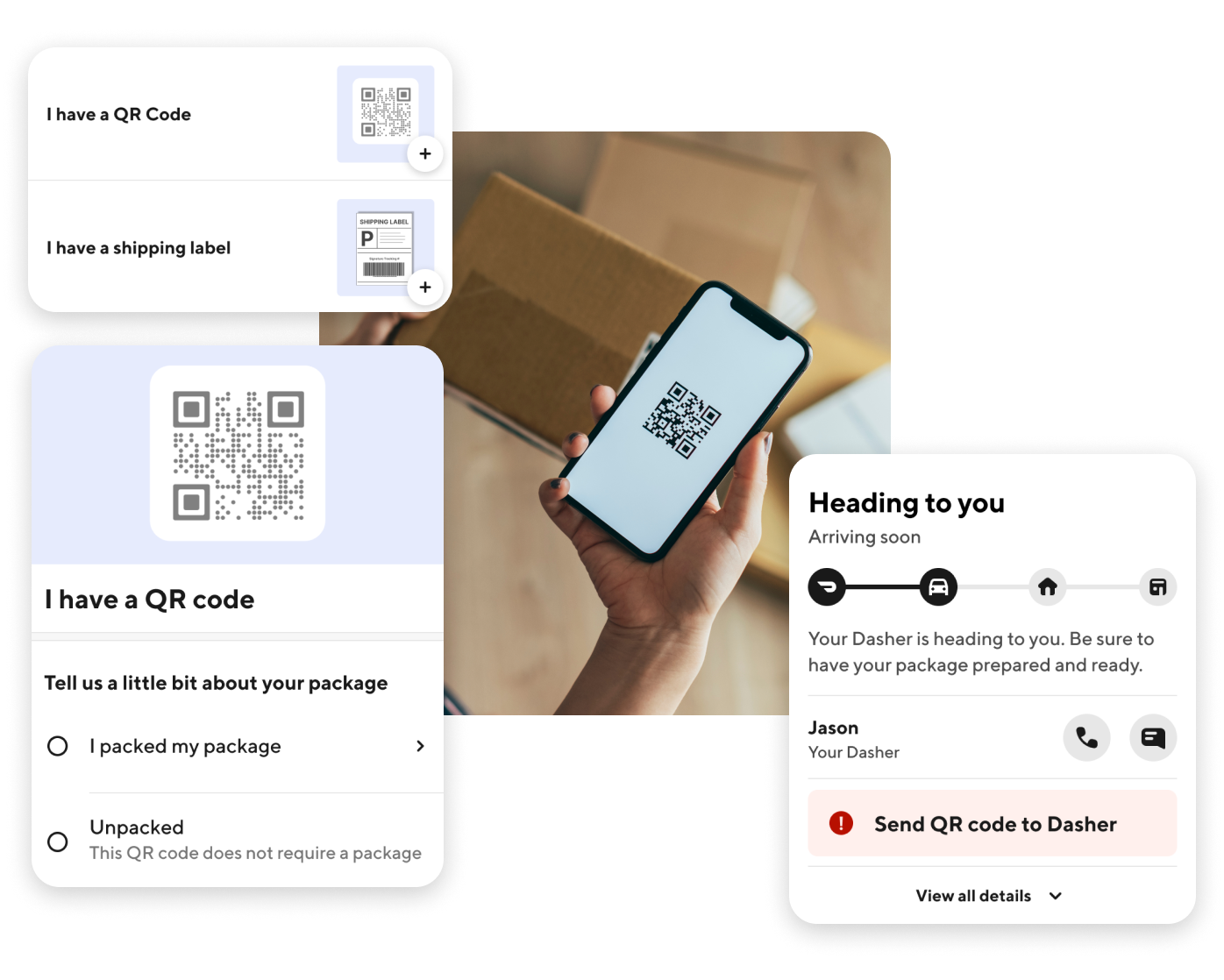

Post Office Package Pickup
ASAP or Schedule Ahead
$5 Flat Fee. Save $2 with DashPass

UPS Package Pickup
ASAP or Schedule Ahead
$5 Flat Fee. Save $2 with DashPass

FedEx Package Pickup
ASAP or Schedule Ahead
$5 Flat Fee. Save $2 with DashPass
Why should you use Package Pickup?

Fast & easy to use
From pickup to drop-off (with photo confirmation) in under 1 hour.

Affordable
$5 flat fee for up to 5 packages. Save $2 with DashPass.

We've got your back
Track packages from pickup to drop-off. Contact us if anything goes wrong.
Package Pickup for all your needs

Same day pickup for your every need, wherever you are

ASAP pickups or schedule ahead

No shipping label? QR codes also work!

Dasher will send a photo of the confirmation receipt after drop-off
No. Each delivery request must be limited to a single drop-off point (a UPS, USPS, FedEx location). However, you may send up to 5 packages to the same drop-off location. If you decide to place more than one request to multiple drop-off locations, we recommend you physically write the drop-off location on each package.
No, DoorDash will not print the label for your package return. Labels must be pre-printed and pre-attached to the package you intend to return for it to be eligible for this service.
The Dasher will send a photo confirmation of your package at the drop-off location, and the app will notify you once the package has been dropped off. DoorDash will not provide tracking numbers.
No. This service only completes the first stage of your return; picking up your package and dropping it off to FedEx, USPS, or UPS. To get information on your refund, please contact the online retailer you purchased from.
If you suspect your package has not been dropped off, please contact DoorDash Customer Support at +1(855) 213-2693 or through the Help Support Button in-app. Our team will investigate the incident and you may be subject to reimbursement for the value of your packages, up to $500 per order. Please see the Package Reimbursement section for more details.